The Line Settings options provide information the FaxPress Enterprise Redundant needs to communicate with other fax machines. The number of fax lines your Enterprise Redundant has will depend on the model. Each of the Enterprise Redundant’s fax lines is inde-pendent and operates concurrently with the other fax lines. Using the Fax Line pulldown menu, be sure to go through and configure each fax line, whether or not the line is in use. Fax line settings can also be configured through FaxPress Plus’s Fax Lines folder under the Administration branch.
The Fax Line section allows you to:
Use the Fax Line field’s pulldown menu to select each fax channel to configure. Configure each fax channel, whether or not the channel is in use.
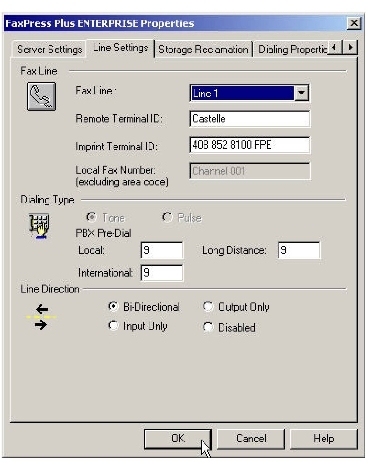
Use the Remote Terminal ID field to provide the channel with an identifier by entering a name or number. The Enterprise Redundant uses this information to identify itself to the receiving fax machine during the negotiation phase of the fax transmission. Enter up to 20 characters for this feature.
Use the Imprint Terminal ID field to have your company name or other identifier appear in the header at the top of each successful fax transmission. Enter up to 20 characters.
When enabled and customized, the Enable Customized Imprint feature uses the Remote Terminal ID and Imprint Terminal ID settings displayed here. See Advanced Functions.
The Local Fax Phone Number field does not apply to the FaxPress Enterprise Redundant.
The Dialing Type section allows you to:
Tone and Pulse dialing support do not apply to the Enterprise Redundant.
Use the PBX Pre-dial’s Local, Long Distance and International fields to enter the prefix your PBX system requires for accessing an outside phone channel. Up to five digits are allowed. This is not required if the FaxPress Enterprise Redundant is not connected to a PBX system.
For the Enterprise Redundant, you’ll only need to enter this information once. The pre-dial code you enter for Line 1 (as an example) will be applied to all channels.
Enterprise Redundant automatically inserts a 3 second pause after the PBX pre-dial. This means that you do not have to insert a comma after the PBX digits.
TheLine Direction section allows you to select the direction of communication the channel will handle.
The channel direction parameter must be set for each channel on the FaxPress Enterprise Redundant server.
Select:
| ■ | Bi-Directional if you want the channel to handle incoming and outgoing faxes. |
| ■ | Input Only if you want the channel to handle incoming faxes only. |
| ■ | Output Only if you want the channel to handle outgoing faxes only. |
| ■ | Disabled if you do not want the channel to handle incoming or outgoing faxes. The Disabled radio button must be selected if your T-1 channel uses ISDN rather than CAS E&M Signaling Protocol. See FaxPress Enterprise Redundant T1 and FaxPress Enterprise Redundant ISDN and ISDN BRI (Basic Rate Interface)for more information. |
If a channel is not connected as a fax port, and Disabled is not selected, FaxPress Enterprise Redundant will mistakenly send fax jobs through the channel and end up with a job failed status.
|
FaxPress Enterprise & Enterprise Redundant WebHelp
Last Updated: 11/1/2007
E-mail this page |
Castelle 855 Jarvis Drive, Suite 100 Morgan Hill, CA 95037 Toll-free 800.289.7555 Tel 408.852.8000 Fax 408.852.8100 |